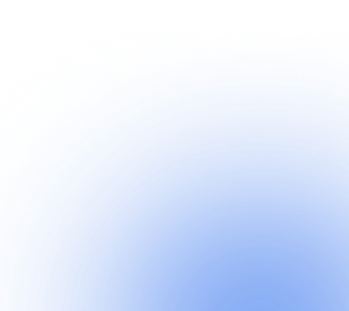Event mailings
They are sent to the client automatically during a specific action, or when certain conditions are met (congratulatory letters, after user registration in the loyalty program, welcome messages, etc.)

Why you should use event newsletters
Event notifications, unlike regular notifications, are created once and then sent automatically, without the involvement of employees. It is quite convenient and saves operational time of employees. But their advantages are not limited to this:
- Trigger messages are as relevant as possible and arrive in a timely manner. They help users interact with the brand more effectively and do not cause negative feedback.
- They are personalized because they are addressed to each client individually. And according to Instapage, personalized mailings bring in an average of $122 for every dollar invested.
- Event reporting rates are significantly higher. According to a study by GetResponse, they are opened by 44% of users, while the opening rate of regular mailings is 10-20%.


How to set up trigger emails in EfirCards
The EfirCards service allows you to set up event mailings through any communication channels: Email, Telegram, SMS or Push. At the same time, depending on the characteristics of your target audience, you can choose one or more channels at your discretion.
To set up the newsletter, use the step-by-step instructions:
- Log in to the EfirCards service and go to the "Event Notifications" section. In this menu, you can view all your trigger emails or create a new one.
- Select "Configure Mailing".
- On the page, specify the card template to whose owners the mailing is addressed.
- Select the desired event (trigger).
- Specify one or more communication channels.
- Write a message.
- Specify the desired send timer. For example, you can specify when to send messages – before or after an event, and set the desired time interval.
- Save the changes, after which the newsletter will be automatically activated.
We tried to simplify the process of creating newsletters as much as possible and make it intuitive. Thanks to this, you will be able to set up messages yourself, without the involvement of external specialists.




What types of events are in EfirCards
For each mailing, you can choose one of seven available triggers. Let's consider each of them in more detail:
- Installation of the client's card. The welcome message that is sent to the user after completing the registration in the loyalty program and adding the card to Google Pay or Apple Wallet.
- Expiration of the card. Here it is advisable to inform the client in advance, for example, a few days in advance.
- Geo-Push. Sending push notifications to customers near your store.
- Happy birthday. Such messages show the customer attention from the brand and increase his loyalty.
- Achieving the number of stamps. An event for stamp-cards that informs the client that with the next purchase he can receive a bonus provided for in the loyalty program.
- Increasing the status of the card. Use a trigger to notify customers of an increased discount on their cards.
- Last transaction. Notify users of each successful transaction, or offer related products to increase the average check.
Set up one or more trigger emails to build effective communication with your audience at all stages of interaction. In this way, you will be able to increase customer loyalty and, as a result, increase the profit of your business.