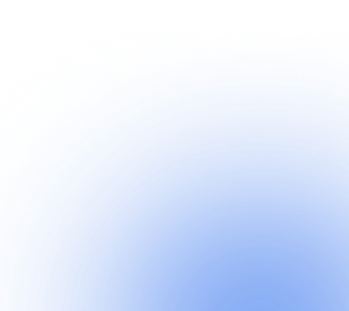How to configure the registration form
The registration form is a small questionnaire that your customers will fill out in order to receive a discount card. At EfirCards, we have already thought out the optimal structure of the form, but left the possibility to change some of its parameters.


Structure of the registration form
The registration form consists of three blocks: the title, input fields, and the policy for the use of personal data. It doesn't take the client much time to fill it out – most often 1-2 minutes will be enough, which has a positive effect on the number of registrations.
To increase the effectiveness of the form, we recommend paying special attention to the composition of the title. Ideally, it should attract the user's attention and motivate him to spend a couple of minutes filling in the fields. A good solution would be to indicate the size of the discount or the number of bonuses that the client is guaranteed to receive after sending the form, this will add a certain incentive.
There are only six fields to fill in:
- Name.
- Name.
- Phone number.
- Date of birth.
- Email.
- Telegram.
As a rule, this information is quite sufficient for building further communication with the client and carrying out various marketing activities.
Most of the fields are static and cannot be removed from the form. Only the "Telegram" line is optional - you can turn it on or off, depending on the characteristics of your target audience.
The policy for the use of personal data, which you describe in the settings of the registration form, will also be displayed on the client's virtual card. For convenience, we added an internal editor to the field for high-quality text formatting.

For which cards the registration form is created
In the EfirCards service, 4 types of cards are available to you: discount, discount with accumulation, cashback and stamp cards.
For each type of card, you can create an individual registration form, and in the title indicate the exact benefits that it will bring to the client. With this approach, you will be able to significantly increase the number of users involved in the loyalty program.
What's next? When the questionnaire is ready, you can click the "Next" button and proceed to the design of the virtual card design. However, if necessary, you can always return to edit the form and update the information specified in it.