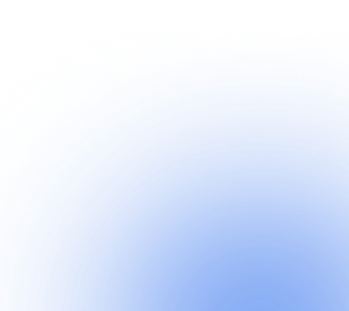Card operation scheme
It is very important for businesses to develop unique loyalty programs that will be able to interest customers and increase their commitment to the brand. This can be done with the help of customizable Efir virtual cards.


Creating a card
After registering the company in the EfirCards system, you can immediately proceed to the development of the loyalty system. To do this, it is enough to choose the type of card, set the amount of discounts and conditions for receiving them, as well as choose the optimal visual design.
There are only 4 types of cards:
- Discount – gives the client a fixed percentage discount.
- Discount with accumulation – the size of the discount is floating, and depends on how much money the client spent in your company.
- Cashback – part of the spent money is returned to the client on the card in cash or in the form of bonuses.
- Stamp cards – stamp every purchase made by the customer and give them an attractive bonus when they accumulate enough.
In EfirCards, you can change almost any map parameters. Set their validity period, the desired percentage of discounts, the amount of cashback, the conditions for receiving and burning bonuses, and much more. All this will allow your brand to test and implement a wide variety of loyalty mechanics aimed at specific segments of the target audience.
The appearance of the maps is also fully customizable. For example, you can add a logo, change the background, place active links to the company's website and social networks, or edit the information on the front - there are no restrictions. A good visual design will help you stand out from the competition and increase brand recognition.

Customer registration form in the loyalty program
So, the card is ready. Now it remains to decide what data you will request from the client in the process of its registration. We have already prepared the registration form, so you just need to enable or disable the active fields:
- Name.
- Name.
- Phone number.
- E-mail address.
- Date of birth.
- Telegram.


Scheme of work: how to use cards in practice
Now let's figure out how to use Efir virtual discount cards in practice – from registration to making the first transaction. In fact, this whole process is very similar to working with old plastic, only much easier.
The scheme of work looks like this:
- You generate a QR code or a link to register in the loyalty program.
- You can place them, respectively, in the checkout area of stores or on the company's website.
- The client scans the QR code and gets to the registration form. In fact, this is the same questionnaire that you configured when creating the map.
- The user fills out the form and clicks the "Get card" button.
- A discount card with a unique serial number is automatically generated in the system and assigned to the consumer, and a new client's card with the specified data is added to the EfirCards system.
- At the same time, the discount card appears on the user's smartphone screen, with an offer to add it to the Apple Wallet or Google Pay electronic wallet.
- The card is active immediately. To use it, the client just needs to open his electronic wallet and show the card with the barcode on it to the cashier.
In fact, the entire process of issuing a card is automated, which means that your employees will not have to spend time processing paper questionnaires or manually entering data into the system. In addition, you receive all the necessary information about your client, and you can use it for further communication, for example, via SMS, Telegram or e-mails.