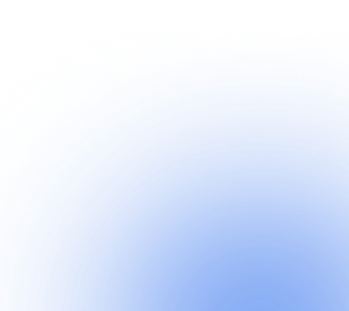SMS and Email mailings
The most effective way to communicate with the audience is to launch mass mailings via Email and SMS. How to use these tools to the maximum with the EfirCards service is described in this article.



Setting up and launching email newsletters
Mass mailings of Email messages in EfirCards are carried out using the third-party SendPulse platform. This means that you need to create and fund a SendPulse account and then connect it to our API service to start sending newsletters. You can do it like this:
- Log in to your SendPulse account.
- Go to Account Settings.
- Activate the REST API and copy the values of the "API ID" and "Secret Key" fields.
- Open the EfirCards service, go to Email settings and insert the "API ID" and "Secret Key" values in the corresponding fields.
- Enter the email address of the sender.
- Save the changes.
This completes the service setup, and you can proceed to creating and sending email messages.
When receiving a discount card, your customers indicate their email address, and you can use this data to organize mailings. Here's a step-by-step guide on how to do it:
- Log in to EfirCards.
- Go to the "Email messages" section, where the history of all previous mailings is displayed, and select "Create message".
- In the pop-up window, you need to: set the name of the newsletter, select the audience segment and the template of the discount cards to whose owners the message will be sent, specify the subject of the message, enter the main text and, if necessary, attach an attachment.
- Click the "Send" button.
Next, you can monitor the effectiveness of the mailing using special metrics and carry out optimization to achieve the highest quality results.
The cost of mailings
Email and SMS pricing is carried out by the services you use to send messages: SendPulse, AlphaSMS or TurboSMS. EfirCards provides only a convenient and intuitive technical infrastructure for conducting mass mailings and does not charge any additional fees for this.
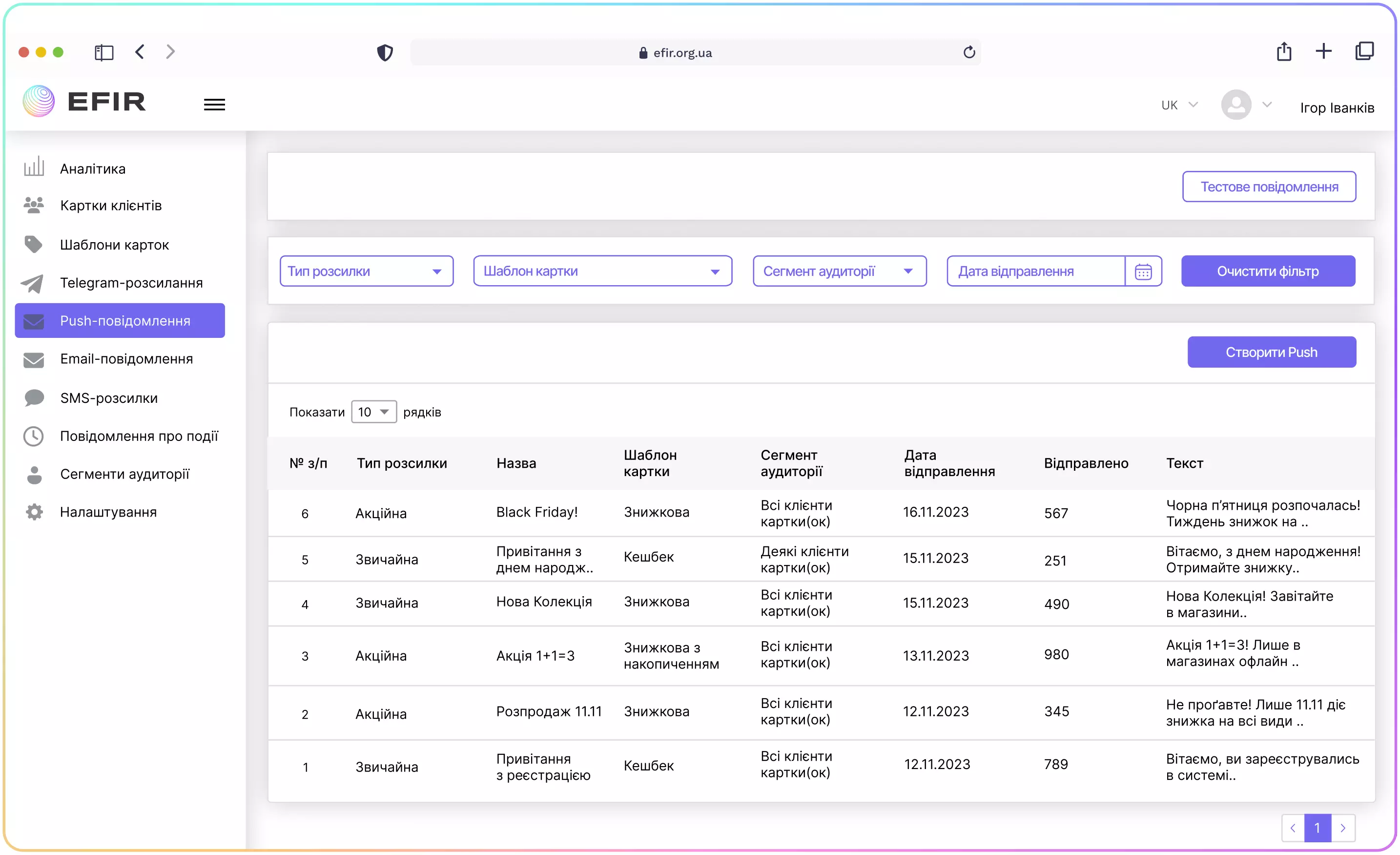


Setting up SMS mailings
SMS-distributions in EfirCards are also carried out using external specialized platforms, integrated APIs - AlphaSMS and TurboSMS. You can connect both services to your account and use them situationally, at your discretion. For this, by analogy with Email, you will need to enter the API key and the name of the sender.
Next, to create a new newsletter, you need to go to the SMS message menu in the EfirCards interface and do the following:
- Specify the name of the newsletter.
- Select the external service you want to use.
- Select CA segment and card templates.
- Write the text of the SMS message (recommended length up to 70 characters).
- Add a signature. Your company name is added by default.
- Press the "Send" button.
For SMS messages, we have also created statistics that will allow you to track the performance of each mailing.


Email and SMS according to the event
In addition to mass mailings, using EfirCards you can also set up the sending of automatic messages from various events, for example:
- Greetings after registering in the loyalty program.
- Card expiration notification.
- Geo-Push.
- Happy birthday to the client.
- Achieving the required number of stamps is for the owners of the respective cards.
- Increasing the status of the card.
- Information about transactions.
At the same time, you can individually configure each message and choose one or more channels through which it will be sent: Email, SMS, Telegram or Push.