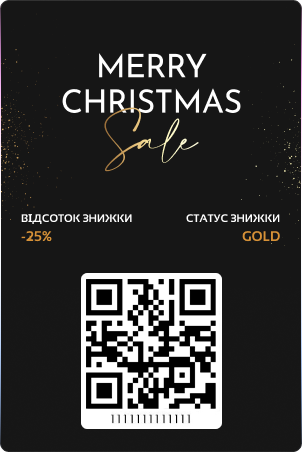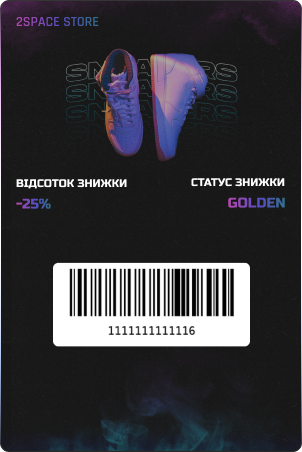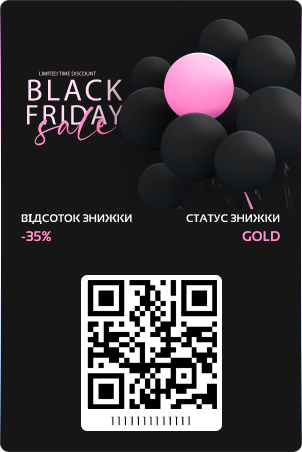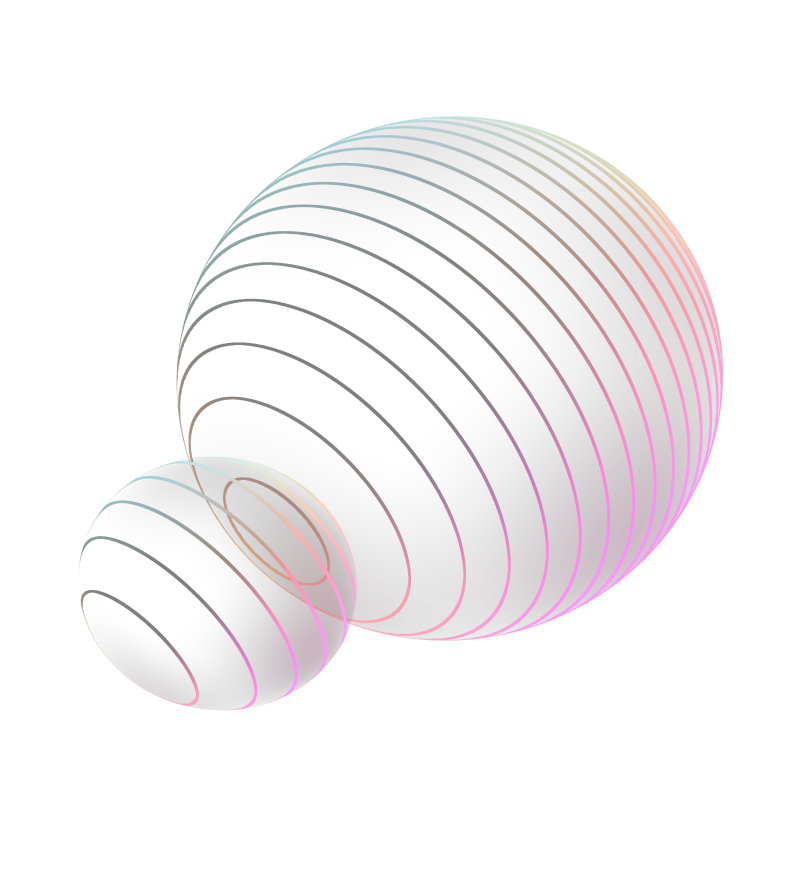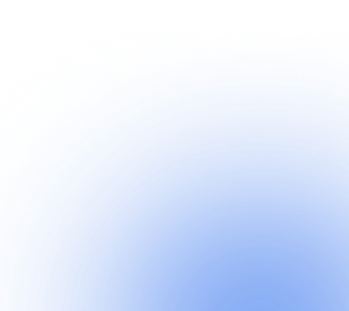Stages of issuing a card and its application



01
/ 13

Registration in the system
Register your company on our service in a couple of minutes.




02
/ 13

Templates
2.1Design templates
Select and edit one of the provided card templates to your liking.
2.2Creation of an individual template
Or create your own unique loyalty card template to match your company's corporate identity. Along with the templates, questionnaires will be created for customers to fill out and receive a card.
2.3Choice of loyalty type
In addition to customizing the design of the cards, you can choose what type of electronic card you want to create for your customer - it can be simple discount cards, discount cards with accumulation, cards for receiving cashback, cards for labeling.




03
/ 13

Adding a client base
3.1Synchronization of the client base
Import data into our service from your database.
3.2Adding customers
Or manually fill out questionnaires for existing customers and create cards for them based on the templates created in the previous step.


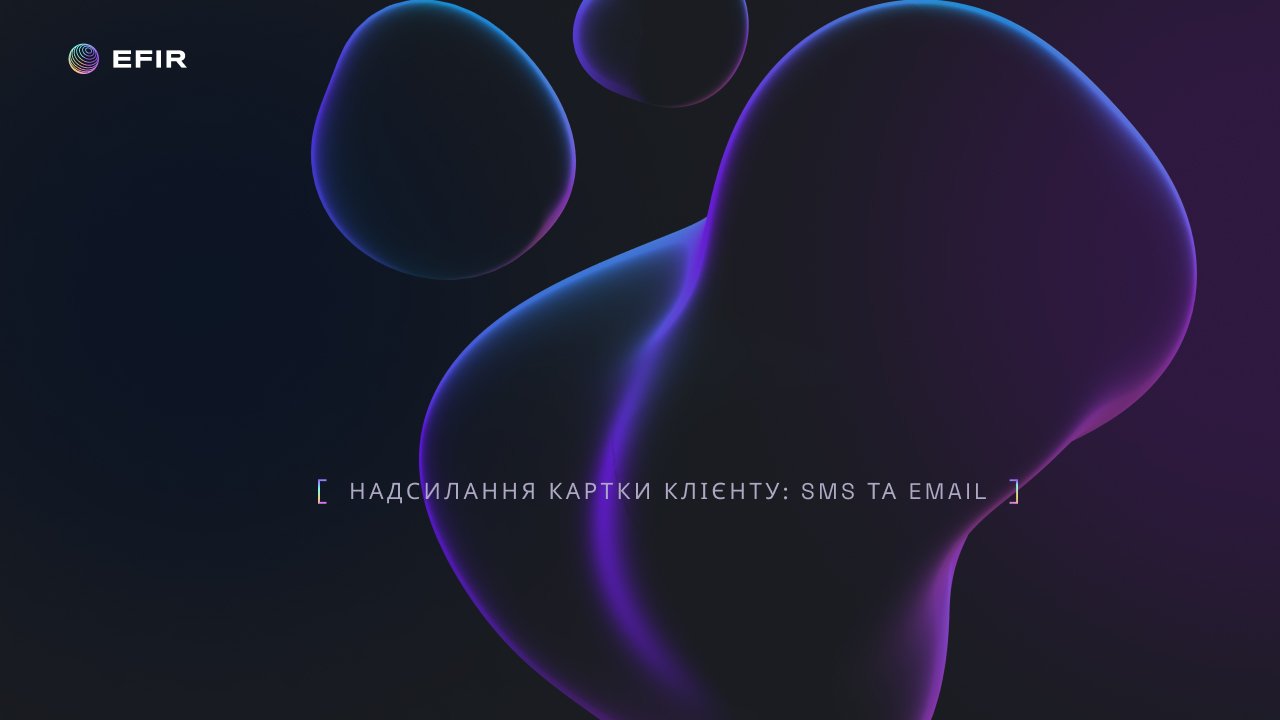

04
/ 13

Spread
4.1Card mailing
Send card questionnaires with instructions to customers via SMS or e-mail from your personal account in our service.
4.2Online distribution
Paste the link or QR code of the questionnaire on your website, in social networks and other available places.
4.3Offline distribution
Place the QR code on printed materials. Also place them near cash registers, tables, bar counters, etc.


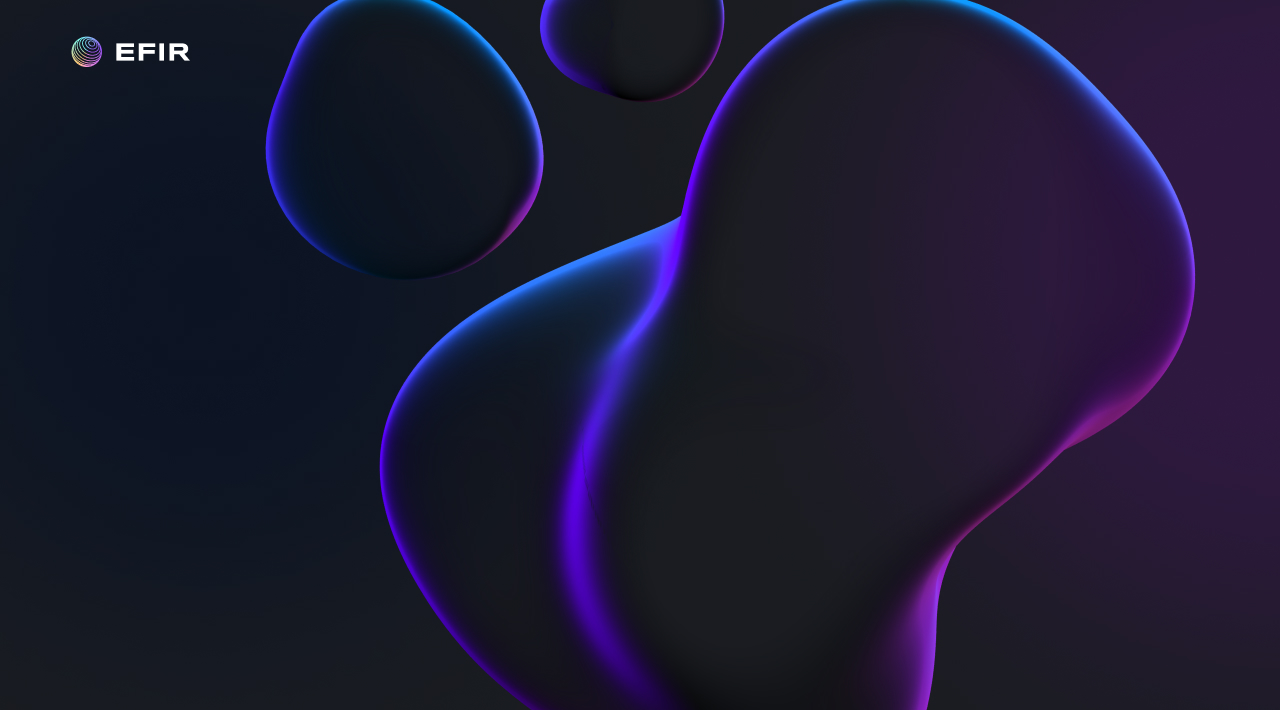

05
/ 13

Card generation by the client
The client fills out a form to add a loyalty card to Apple Wallet and Google Pay. At this time, the customer's data enters your database.



06
/ 13

Application of discount
Application of the card by the client by reading the QR code directly from the phone screen before paying for the purchase or order.




07
/ 13

Creating a Telegram bot
Use "@BotFather" to create a bot and specify your desired bot name. From the received message, copy the API token and add it to your personal account in our system.


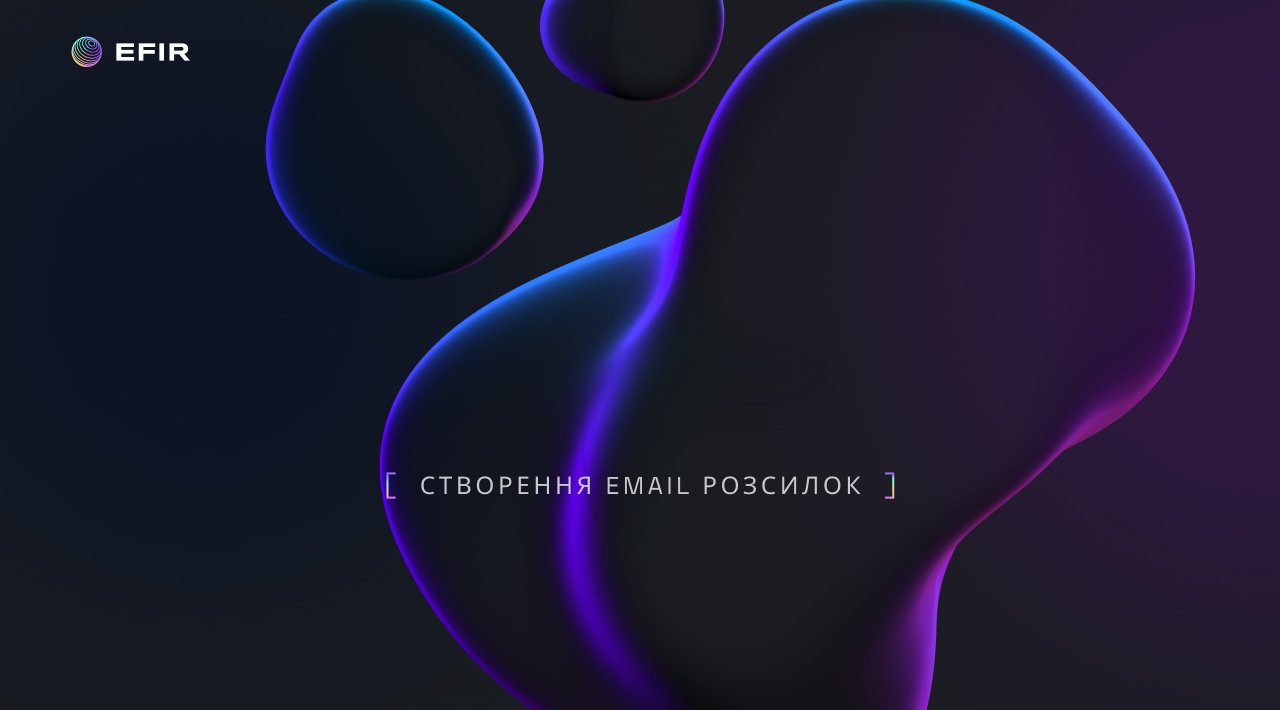

08
/ 13

Creating email newsletters
You can create and run email newsletters for customers added to our system. To do this, you need to connect and top up the e-mail distribution service.




09
/ 13

Creation of SMS mailings
You can create and send SMS messages to customers added to our system. To do this, you need to connect and top up the SMS sending service.




10
/ 13

Creation of telegram newsletters
Easily create and send Telegram bot messages to your customers for free.


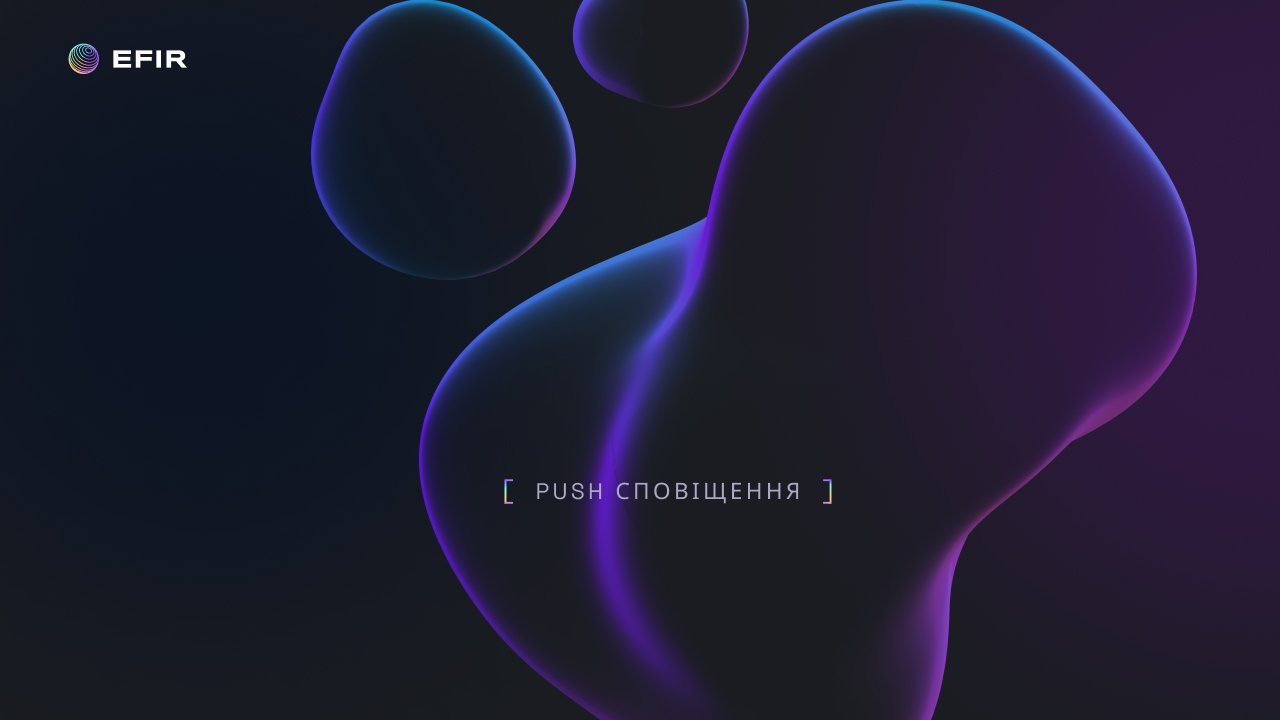

11
/ 13

PUSH notifications
11.1Setting up PUSH notifications
PUSH messages are another free way to communicate with your customer base.
11.2GEO-PUSH messages
PUSH messages are automatically sent to customers who are near the specified point on the map.
11.3Sending notifications about events
Sending automatic messages to customers - SMS, Email, Telegram or Push, when certain conditions are met.




12
/ 13

Segmentation of the client base
For a more noticeable marketing effect, all of the above types of mailings can be made to segmented audiences of your customer base. To do this, create a new audience, name it as you need and add customers filtered by the necessary parameters to it. Now you can select this audience and customize any newsletter for them.

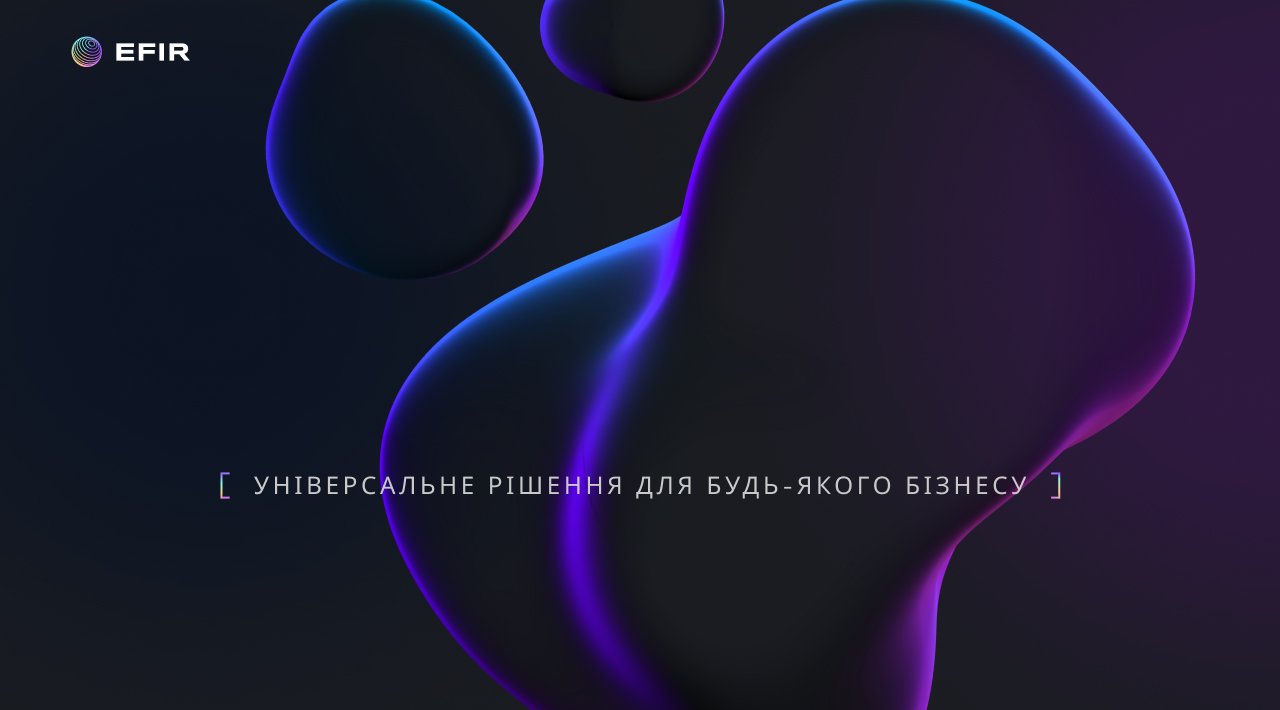

final

API - Integration with your system
To automatically synchronize the data of your customers who make purchases or pay for services at your points of sale, we have created a clear and simple API, thanks to which you can set up data exchange. This will help you quickly retrieve your customers' transaction data and thereby update the discount card data.