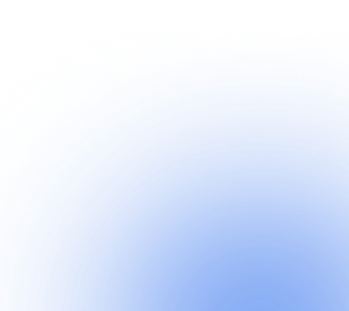Card design
Check out the available virtual loyalty card designs and choose the one that suits you best
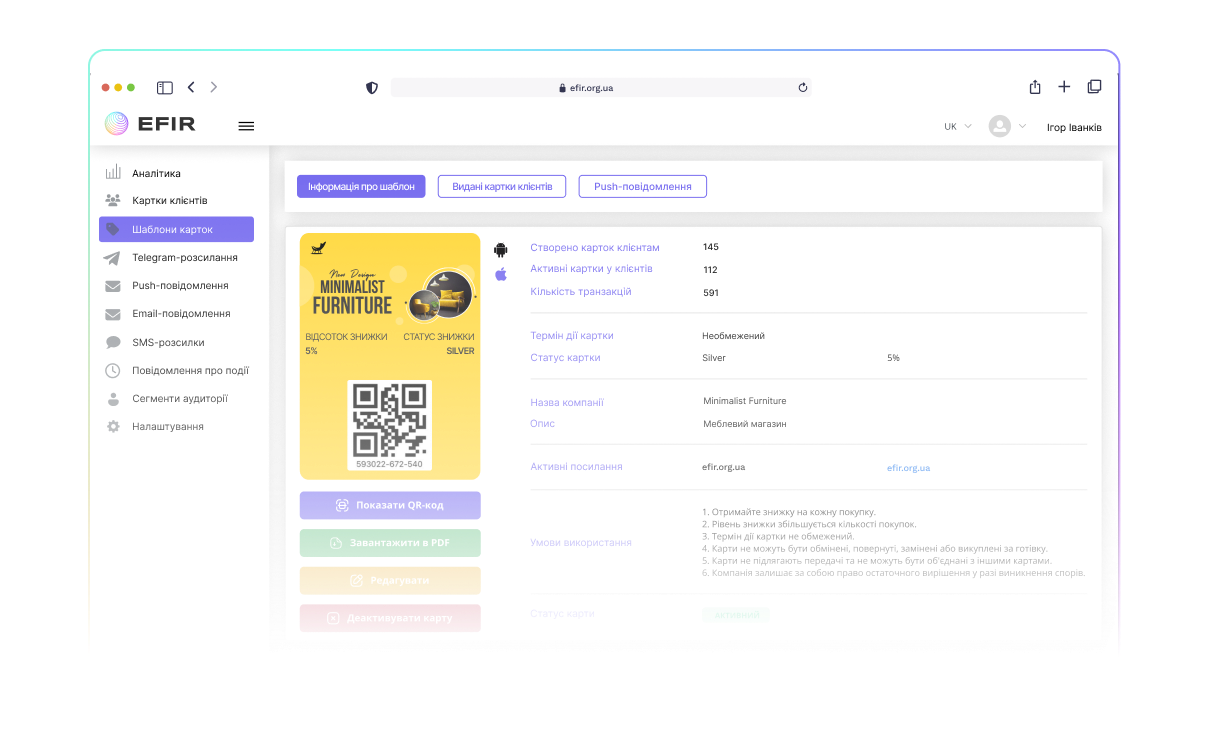





Visual design of discount cards
Launching a loyalty program is a whole set of marketing activities and mechanics aimed at attracting, retaining and increasing customer trust in the brand. And the visual design of discount cards plays a significant role in this system.
A successful design will increase the recognition of your brand, in particular the digital card itself, and will also help convey to the client the benefits that he will receive by using the loyalty system.
The EfirCards service is equipped with a special designer, using which you will be able to create impressive designs for your cards, even without having the skills of a professional designer. How exactly – we tell in this article.

How To Create A Discount Card Design





Discount card design
The constructor for developing the design of discount cards in EfirCards is essentially a web configurator – all changes are made on one page of the browser, and the result is instantly displayed on the screen. This means that you can monitor online how your card will look in Apple Wallet and Google Pay. In the editor you can:
- Add company logo.
- Change the background color.
- Download background card image.
- Add a QR or barcode to the front of the card.
- Add Google icon
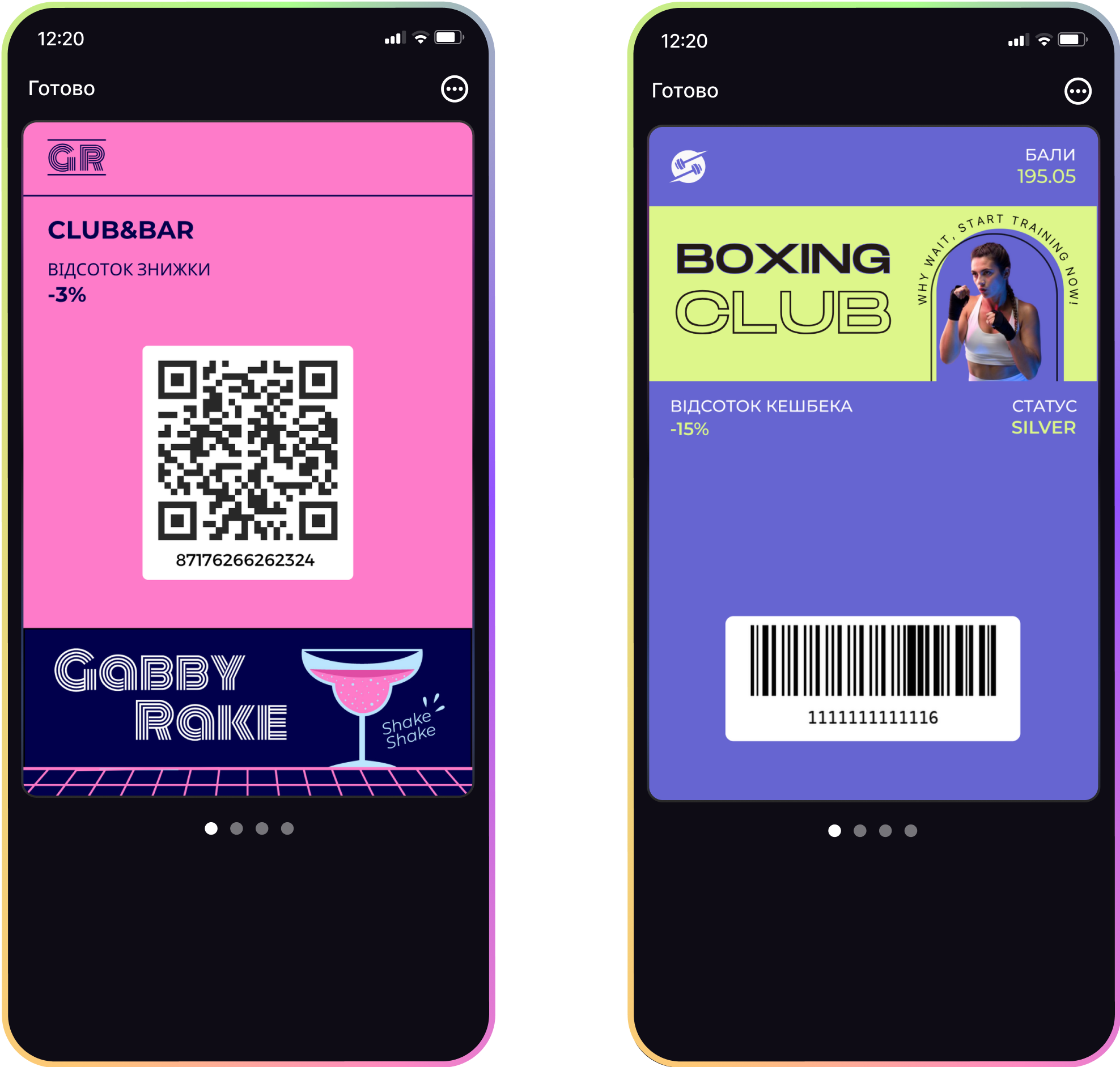







Stamp card design
The designer for creating stamp card designs has extended functionality. Here, in addition to the main functions, there is an opportunity to:
- Change color stamp background.
- Specify the color of the inactive stamp.
- Set the color of the active stamp.
- Choose a stamp icon from hundreds of available options in different categories: coffee, stars, delivery, running, ticks, etc.
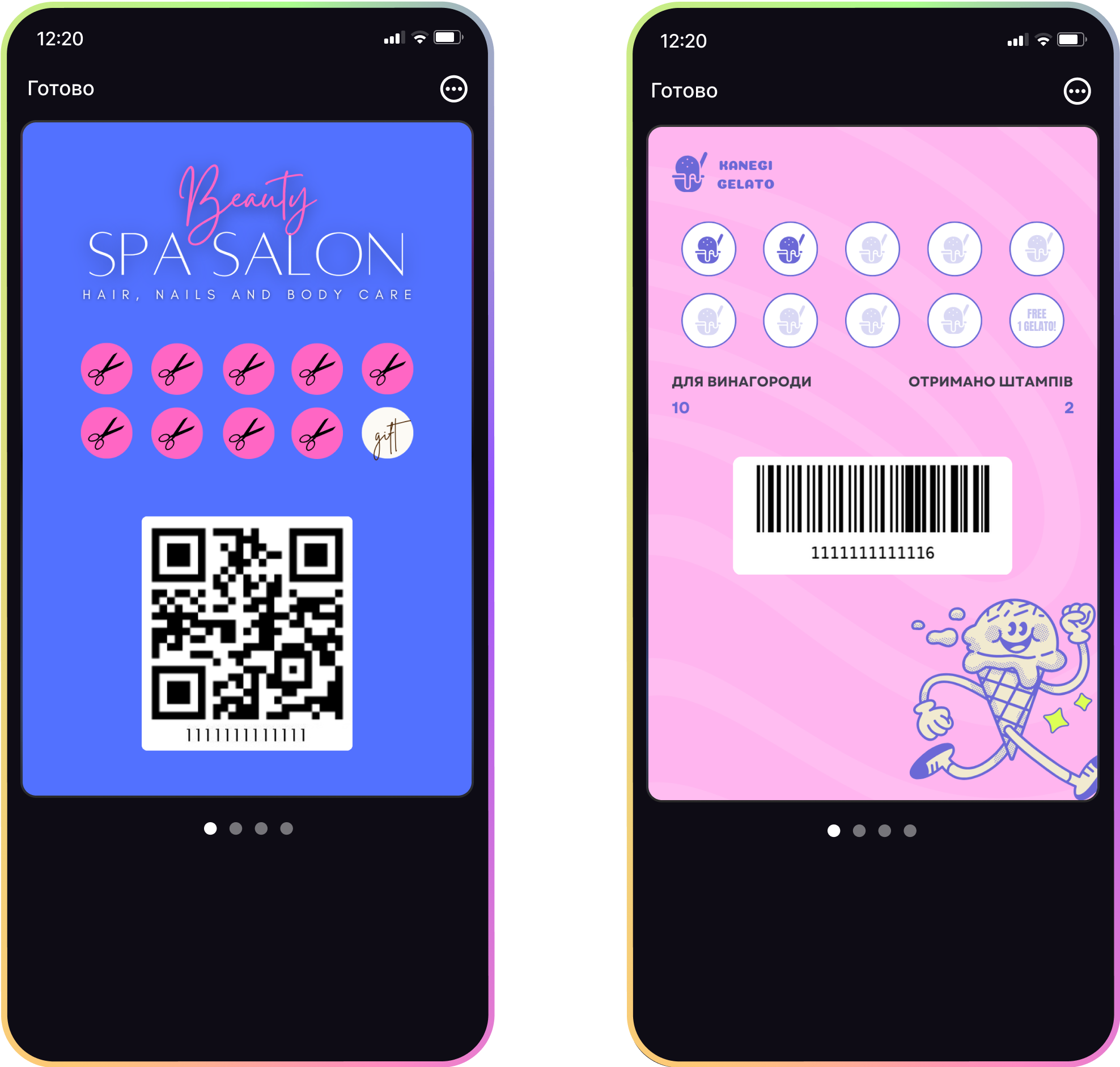








Changing the design of the registration form
Using the functionality of the EfirCards designer, you can easily customize the design of the registration form in the loyalty program so that its appearance corresponds to the style of the discount card and the brand identity. Here you have two options:
- Enabling and disabling the display of the logo in the registration form.
- Changing the color of the background of the questionnaire according to the color of the card.
Changing these settings is very important from a UI perspective. After following the link, the first thing the client will see is the recognizable corporate symbols and logo of your company, which means that he will be completely sure that he has reached the right place.












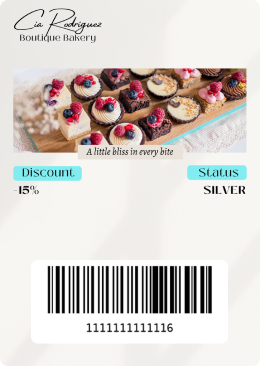


how it works

QR code and barcode
To speed up customer service, you can generate and place a QR code or barcode on the front of the virtual card. In the future, to activate a discount or use bonuses, your cashier just needs to scan this code on the buyer's smartphone, which will significantly reduce the load on the checkout area.
Adding company information
Efir virtual discount cards are much more functional than outdated plastic ones. On them, you can place not only basic information about the company, but also a description and advantages of your brand. In addition, you have the opportunity to add clickable links to the site, social networks, active phone number and email address to the map, which will make interaction with customers even more convenient.